“Jimmy got a job at Google”! If you have ever seen the move “21”, you may remember Kevin Spacey’s character quoting that line in reference to a MIT college student giving up the chance to win millions gambling in Vegas by choosing a career at Google instead. (I hear it’s a great place to work!) You can understand why when you investigate the endless free resources available for you as Virtual Assistants and, more importantly, how they can help streamline your client’s systems.
Here are a couple of my favorite Google Applications:
Google Alerts to Track the Latest Conversations:
Google Alerts are email updates that show up in your inbox on a period schedule based on your choice of a topic or keyword. This is up to date, current information about news, blog posts, tweets etc. based on your search characteristics. When setting up an alert for your client, it is advisable to set up one base on their personal name, their business name and possibly their competitor’s names. Then you can screen the emails that come in and pass on the relevant ones to your client.
Google Reader to Track Relevant Blog Posts:
Have you ever tried to keep on top of the multitude of blogs you follow for yourself or your clients? Fuss no more, Google Reader aggregates RSS feeds from blogs around the web and houses them in one spot. Obtain a list from your client of their most popular blog sites. You can monitor the blog posts from your Google Reader account and forward interesting ones to your client which can be used for Tweets, Facebook posts, LinkedIn updates and more.
Gmail to Mange Your Email Activities:
I’ve just discovered Gmail…why did it take me so long? AS a VA, you may want to suggest your clients move to Gmail. Here are a couple of reasons why:
1. Spam Filter: Google does it right so when it comes to a spam filter. Gmail is amazing. I receive very little spam now and if, by chance, I do, you can label it as spam and Gmail will remember that for next time.
2. Mega Files: Every tried to send a video or images through your email system, Gmail give you 20MB of space so you can send videos, audios, presentations and more through email.
3. Threaded Conversations: No more individual emails when you reply back and forth with people. Gmail threads the emails so you can look at one thread to see the whole conversation.
4. Amalgamate Accounts: Most people have more than 1 email so managing them in one spot is ideal. It’s quite simple to stream all your email accounts through Google. You have the option of emailing from any of your accounts so most people won’t even know you are managing your accounts through
Gmail Tip: Gmail only allows for one signature block. Wisestamp is a Firefox and Chrome applications which allows you to create custom email signatures for your accounts.
Here are some more Google tools you may want to investigate:
Google documents: http://docs.google.com/
Google webmaster tools: http://google.com/webmasters/tools/
IGoogle: http://www.igoogle.com/
Next step: Set up some of these Google tools for yourself and then have a chat with your client to see if they can benefit from using these Google Tools. And if you are curious as to what Kevin Spacey gets up to in “21”, here’s a link to the a review of the movie:


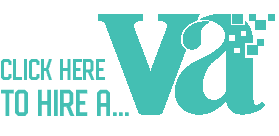




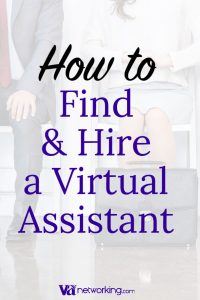

These are great tools to point out that really help save time and reduce unnecessary stress on a daily basis! I rely on Google Reader to get me to the blogs I follow in the quickest and simplest way. Also, as you mentioned, I have one of my teams set up on Gmail for the ease of document sharing alone! It makes life so easy! Kudos to Google for SERIOUSLY making my days a little easier!
Heather, thanks for your comments. Glad to hear Google has helped with your team communication as well. Sharing Google documents and even using Google chat makes working in a team environment so easy.