From the desk of a Virtual Assistant:
With so many people moving towards working from home, I kept hearing over and over again the same question.
What tools and resources are available to help me easily and economically work from home?
I’ve put together 60+ FREE tools to help you work from home…
I’m Tawnya Sutherland and I’ve been a Virtual Assistant for over two decades working from home.
I have helped thousands of entrepreneurs over the years get up and running with their service-based businesses working from home.
You can learn more about my Virtual Assistant Career program by clicking here.
OR if you want to HIRE A VIRTUAL ASSISTANT then click here to download my FREE ebook to help you find an ultimate VA for your business needs.
Here’s 60+ tools you can use working from home (ALL of them FREE!)
I’ve categorized them to make it easier to find what you are looking for too, just click on whatever category you need to get started…ENJOY!
ACCOUNTING
We are big fans of wave finances and recommend it to virtual assistants. It is a free invoicing and accounting software that also has credit card processing and payroll services.
AUDIO EDITING & RECORDING
We’ve been using Audacity for years. It is a free, open-source, cross-platform audio software. It is an easy-to-use, multi-track audio editor and recorder that works on both Windows and Mac.
CALENDAR SCHEDULING TOOLS
Calendly is an automated scheduling software that integrates with several popular calendars. You can send your personalized link to your clients so they can book calls with you during specific time slots. If you upgrade to the paid version you can integrate it with hundreds of other platforms and even collect payments.
Grab FREE ACCESS to 10 more tools and resources to help you easily transition to working at home.
Setmore is another scheduling app that you can use to manage and book appointments with your clients. Their free version even allows you to collect payments through Square.
CLOUD STORAGE & FILE SHARING
Dropbox is a file hosting service and we don’t think we could live without it. It allows you to store folders and files of all sizes and easily share them with your clients. They’ve introduced some new features over the years but we mainly just use it to store and share files.
Google Drive is similar to Dropbox in that it’s cloud storage that allows you to store, share and access files from any of your devices. Your first 15 GB of storage are free the last time we checked. We do prefer Dropbox over Google Drive, but they are both great options and personal preference.
COLLABORATION & COMMUNICATION
We love this extension for Gmail! It’s free and adds scheduled (delayed) sending which is a feature we miss from our Outlook days. It also allows you to set follow up reminders so you never forget to follow up to an important email.
Evernote is another app that we’ve been using for years on end. It allows you to take notes from anywhere, find stored information faster and share ideas with clients and your team. Best of all, it’s free!
Grab FREE ACCESS to 10 more tools and resources to help you easily transition to working at home.
We use Google Documents daily and love that we can edit documents at the same time as our entire team from our computer, tablet or phone.
If you own an iPhone, iPad or a Mac this is an easy, free way to connect with your clients via video or voice. You most likely already use it and don’t need to download any extra software.
If you live in the USA you can get a phone number for free and use Google Voice as your business line. It allows you to make calls through their app on your phone or on your computer. You can even send and receive texts with your Google Voice number.
Loom is a free screen and video recording software that allows you to record directly from your browser or their desktop app. Loom is a great tool to use to send your clients quick explanation videos and tutorials. It saves a lot of time going back and forth through email.
Slack is a popular collaboration platform where you can stay connected with your team and share files. There is a free version that should work for most and it has the ability to integrate with a variety of different apps.
Skype allows you to make free online calls, messaging and they offer affordable international calling to mobiles or landlines. You can even get a Skype phone number for an added fee so you can have a dedicated business phone number.
Grab FREE ACCESS to 10 more tools and resources to help you easily transition to working at home.
Virtual Assistants rave about the Spark Mail app as it keeps their inbox under control and best of all it’s free. It helps keep your inbox organized and clutter-free. You also have the ability to search, set reminders, schedule emails, communicate with your team and more.
Voxer is a free app that we use daily with our team, it’s kind of like a walkie-talkie with a record feature. You speak into the app and it records you and instantly sends the message to the recipient. You can use it to send text, images and videos as well but we just use the voice feature to communicate clearly with our team and clients.
We love Zoom and do all our client meetings on it. It’s free to use and has a ton of features that will help make your meeting a breeze. You can go live on video, audio-only, chat, screen share, draw on the screen, share your smartphone screen and more. With the free account, you can have up to 100 participants and run a meeting for 40 minutes.
CONTRACT MANAGEMENT
HelloSign is a secure way to send contracts to your clients so that they can sign them online without the need to print it out, scan it and send it back to you. The free plan allows you to send 3 contracts a month which will be more than enough if you have long-term clients.
Tipsr is an all-in-one management software that helps self-employed people manage their work more easily so they can get more done. You can track your time, send contracts, manage tasks and store files. They have a free forever plan that will work for most people starting a work from home business.
EMAIL MARKETING
MailChimp is an all-in-one marketing platform mainly used for email marketing. You can sign up to MailChimp for free and build your list up to 2,000 subscribers at no cost. It’s a great platform to use to start email addresses. As we always say, the money is in the list!
Grab FREE ACCESS to 10 more tools and resources to help you easily transition to working at home.
MailerLite is a simple email marketing platform that you can use to build your list. They allow you to have up to 1,000 subscribers before you have to start paying a fee.
FORMS & SURVEYS
Google Forms is free and easy to use, they have a few templates that you can use or create your own form or survey from scratch.
JotForm is what we typically use to create our forms. It’s easy to use and they offer a ton of different integrations to make collecting information easy. Their template library has a lot more to offer than Google Forms.
SurveyMonkey is a great online survey tool that allows you to get feedback and information from your clients and audience. The free version is limited but is still functional.
If you aren’t interested in either of the previous form builders mentioned, there’s also Wufoo Forms which allows you to create custom forms. Wufoo has a free plan for up to 5 forms and 100 responses.
GRAMMAR & WRITING ASSISTANT
Grammarly is a free writing app that helps you eliminate errors. We aren’t sure how we survived without it! Go download it now and become a better writer instantly.
GRAPHIC DESIGN
Canva is a free online drag-and-drop graphic design program. It’s easy to use and they have templates for everything from Facebook graphics to blog banners.
Removebg makes it easy to remove backgrounds from your photos. All you have to do is upload your image and it does all the work for you. It does a pretty good job too and often times we will use it over Photoshop.
Grab FREE ACCESS to 10 more tools and resources to help you easily transition to working at home.
PAYMENT PROCESSORS
It’s likely that have a PayPal account, and it’s still the most popular way to send and receive money for virtual assistants. It doesn’t cost anything to open an account but they do charge transaction fees. You can invoice your clients directly inside of PayPal so it makes it easy to receive money.
Stripe is an online credit card payment processing system. It is free to set up and like PayPal, they charge transaction fees. It’s available to use in several countries, you can look on their website to see if you can accept payments in your country. Stripe is our credit card processor of choice here at VAnetworking.
Square
Square is another popular credit card processing app and you might have seen it at local businesses in your area. One of the main differences between Stripe and Square is that you can process payments online and in-person with Square. You can also set up their online booking system so your clients can schedule calls with you through your calendar. Square is only available in a few counties, you can see if it’s available in yours on their website.
PDF FORMATTING
Smallpdf is an online software that allows you to edit and convert PDFs for free. It’s quick and easy to use.
NETWORKING
Meetup is a great place to find local networking groups and events. Try to find a few in your area to attend regularly, you’d be surprised by who you meet and might even gain a client or two.
VAnetworking’s Virtual Assistant Facebook Group
This Facebook Group is for Virtual Assistants to socialize, learn, share and engage. Join us and post a question about anything to do with your VA business and we will find the answer for you!
OUTSOURCING
Looking to work with a Virtual Assistant and expand your team? Post your job to VAnetworking’s job board for free and find the perfect VA for your business.
PASSWORD MANAGEMENT
We can’t even remember life before LastPass. It has been a huge timesaver for our business. LastPass is a password manager that stores all your passwords in the cloud. You access them with your one master password. So you’ll only ever have to remember one password. It’s free to use and if you want to upgrade to a paid account (very affordable) you can share your passwords with your team.
REMOTE ACCESS
Teamviewer is a handy piece of software, it allows you to access computers remotely from anywhere. If your client is having a tech issue you can just log right into their computer and fix it for them.
Grab FREE ACCESS to 10 more tools and resources to help you easily transition to working at home.
SCREEN RECORDING
Loom is a free screen and video recording software that allows you to record directly from your browser or their desktop app. Loom is a great tool to use to send your clients quick explanation videos and tutorials. It saves a lot of time going back and forth through email.
Screencast-O-Matic is a free screen recorder that you can use to capture any area of your screen with the option to add narration from your microphone and video from your webcam.
SOCIAL MEDIA SCHEDULING
Facebook Creator Studio or Publisher
You can schedule posts to your Facebook Business Page right inside of Facebook. Just go your ‘Publishing Tools’ on your page and you will see a spot to schedule them. You can also schedule posts in your Facebook Groups directly inside of your group.
Hootsuite is an online social media management program with both free and paid versions. You can use Hootsuite to post to multiple networks such as Facebook, Twitter, LinkedIn, Pinterest and Instagram. The free plan allows you to connect 3 social profiles and schedule 30 messages at a time.
Later allows you to plan, schedule and analyze posts for Instagram, Facebook, Pinterest, and Twitter. The free version has its limitations but should work for Virtual Assistants.
Planoly allows you to manage, plan and schedule your Instagram posts from both your computer and smartphone. It’s a great tool for Instagram management.
STOCK PHOTOGRAPHY & DESIGN ASSETS
Although we recommend purchasing all your stock photos, we’ve listed some free resources below. We purchase all our photos from DepositPhotos
Creative Market has over 3 million unique fonts, graphics, themes, photos, and templates designed by independent creators around the world. It isn’t a free site but they do give away 6 free designs assets a week. We recommend you sign up to their email list so you never miss a freebie.
DepositPhotos is a paid stock photos site and where we purchase all our photos. They send out free high-quality images each week so we added it to the list. Make sure to sign up for their emails so you get your free images each week.
Ivory Mix has over 550+ free styled stock photos for you to download. We love how feminine their photos are. They have a paid membership as well if you like their style.
Grab FREE ACCESS to 10 more tools and resources to help you easily transition to working at home.
PROJECT MANAGEMENT
Choosing a project management system is all about personal preference, sign up to a few and see which one works best for you.
Asana is our top choice for project management and what we use here at VAnetworking. You can set up multiple workspaces and projects which makes managing multiple businesses a breeze. The free version will probably work just fine but they have some useful added features if you want to upgrade to a paid membership.
ClickUp is an all-in-one project management collaboration platform. We put it in the project management section as that is the feature we find VAs love the most.
We’ve put Tispr in a few categories as it really is an all-in-one program. You can manage tasks, track your time, send contracts, and store files. They have a free forever plan that will work for most people starting a work from home business.
Grab FREE ACCESS to 10 more tools and resources to help you easily transition to working at home.
Trello is a visual project management tool that helps your organize your business. It’s a very popular one for VAs, check it out and see if it’s right for you.
TIME TRACKING
Using a spreadsheet to keep track of your time is an old fashioned way but it’s free and it works. Just make a few columns, date, time and task and fill it in as you go. Make a copy of this spreadsheet and start using it right away.
Ok, we promise this is the last time we will mention Tispr. It is an all-in-one program where you can track your time, send contracts, manage tasks and store files. They have a free forever plan that will work for most people starting a work from home business.
Toggl is a popular free time tracker with powerful reports that works across multiple devices.
TIME ZONE CONVERTERS
It’s fairly likely that you will have clients in time zones different than your own. It’s helpful to have a time zone converter so you can work more efficiently with your clients. Both of the time converters listed below work well and are free.
This is an awesome tool to help share times of your meetings in the right time zone with the people you work with. Never miss another meeting because of time-zone discrepencies.
Another great free website to help you figure out the time and date no matter where you live. It even offers printable PDF Calendars if you ever require one for whatever business reason.
VIDEO CONFERENCING, MEETINGS & WEBINARS
If you own an iPhone, iPad or a Mac this is an easy, free way to connect with your clients via video or voice. You most likely already use it and don’t need to download any extra software.
This free conference call platform has been around for years. It isn’t mentioned much ever since Zoom came out but it’s still a good option to explore.
Skype allows you to make free online calls, messaging and they offer affordable international calling to mobiles or landlines. You can even get a Skype phone number for an added fee so you can have a dedicated business phone number.
Grab FREE ACCESS to 10 more tools and resources to help you easily transition to working at home.
We love Zoom and use it for all our client meetings and webinars. It’s free to use (although we have the paid version) and has a ton of features that will help make your next meeting or webinar a breeze. You can go live on video, audio-only, chat, screen share, draw on the screen, share your smartphone screen and more. With the free account, you can have up to 100 participants and run a meeting for 40 minutes.
What free tools can you not live without for your virtual assistant business? Share it with us in the comments below.
Grab FREE ACCESS to 10 more tools and resources to help you easily transition to working at home.





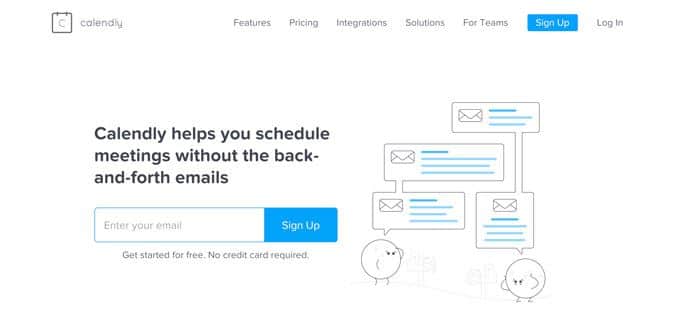
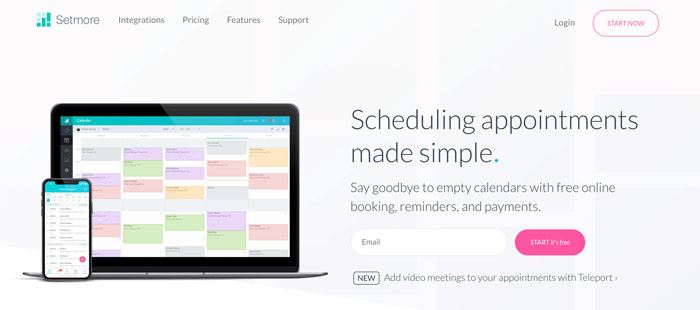
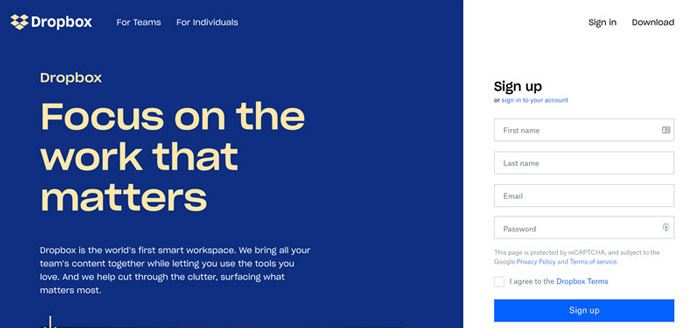
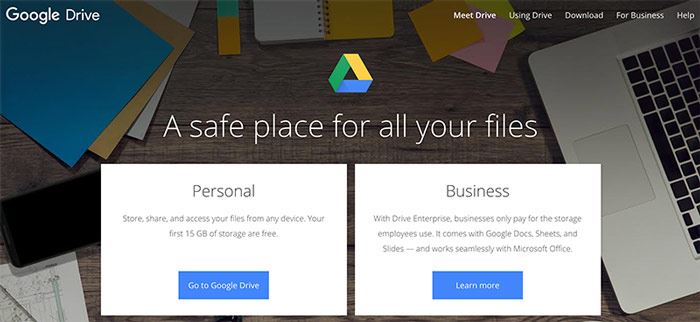
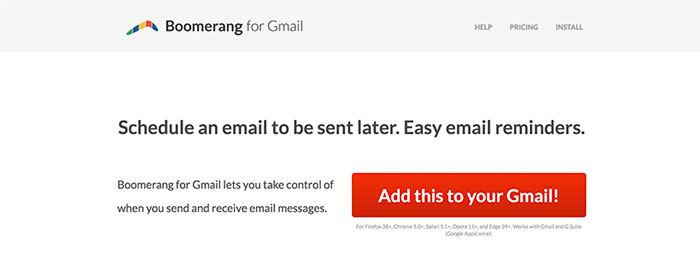
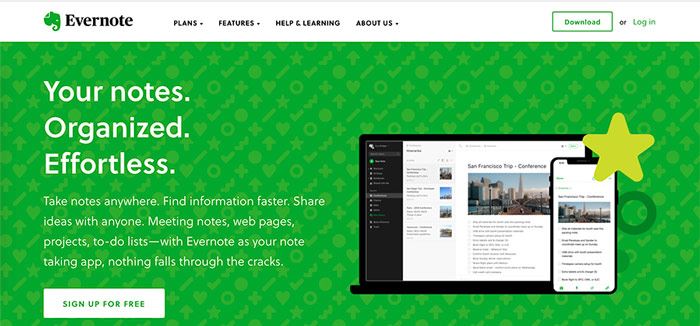
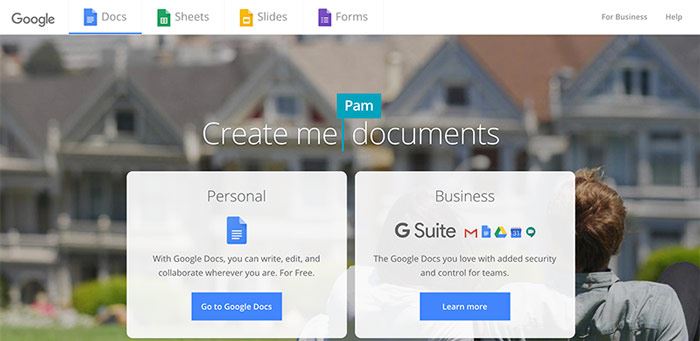
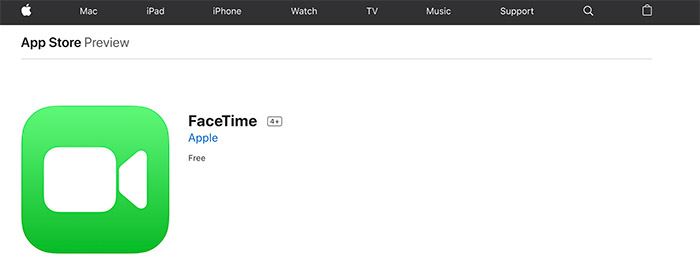
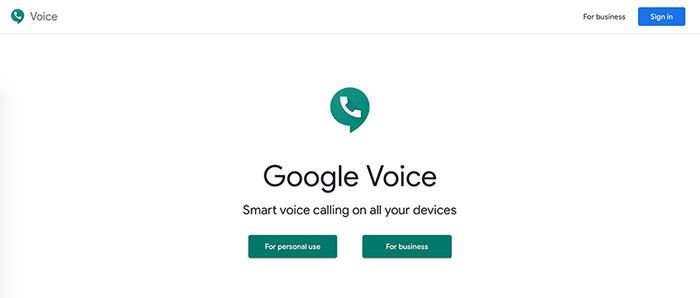
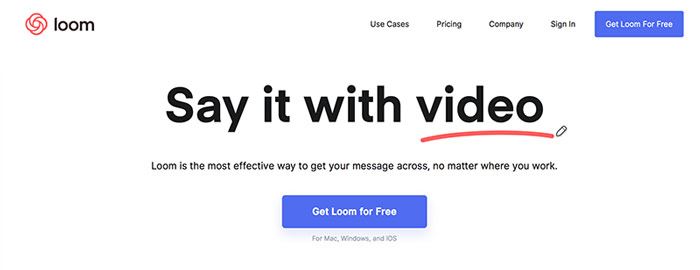
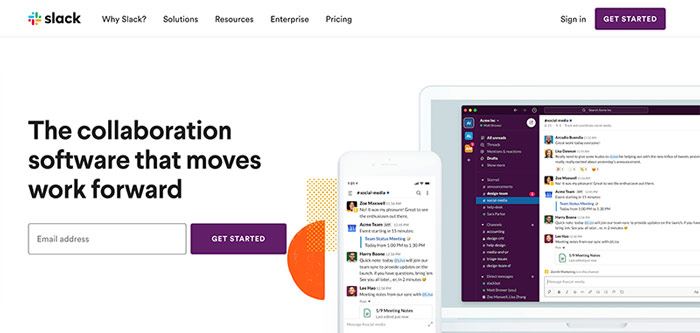
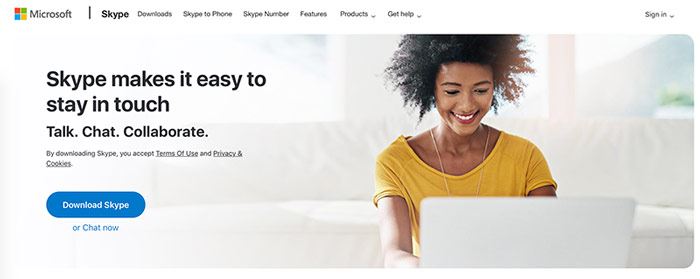

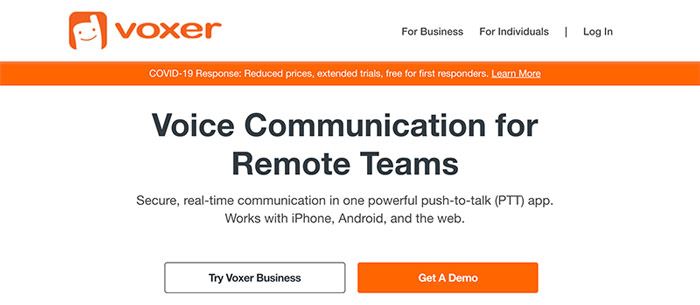
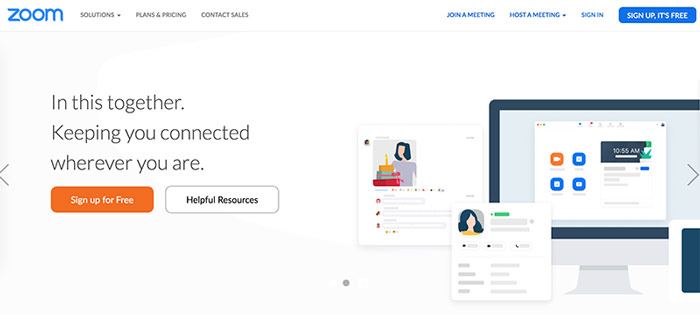
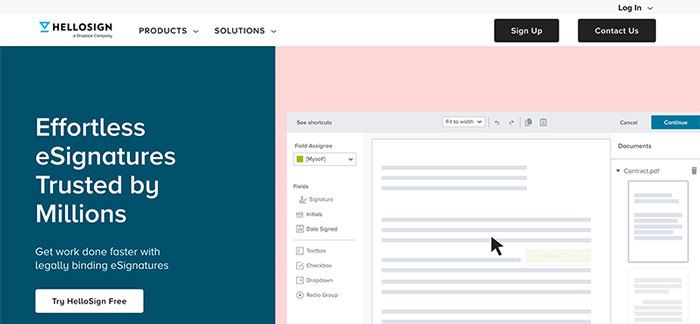
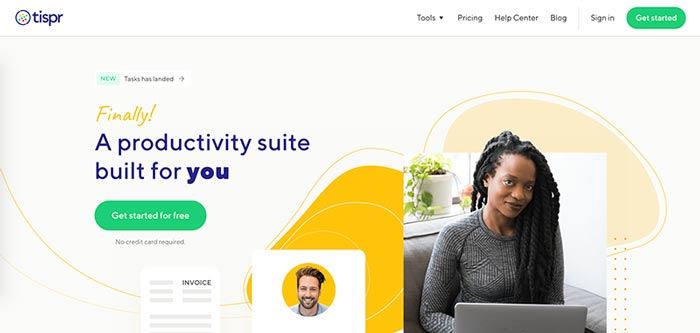
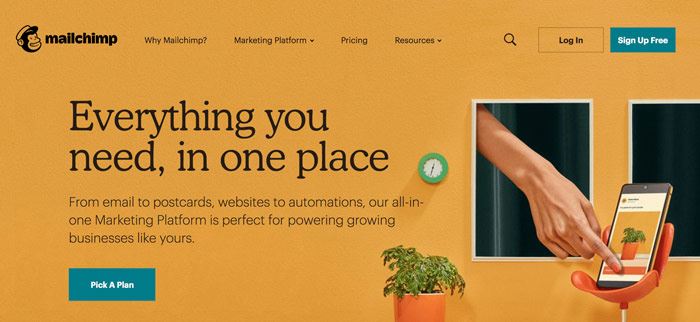
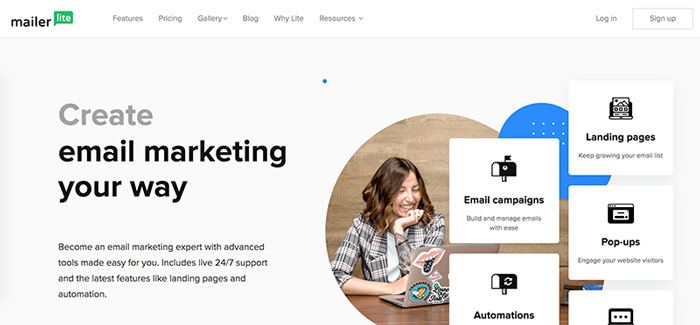
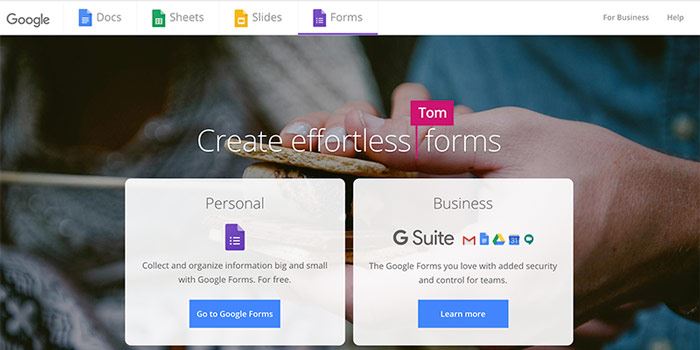

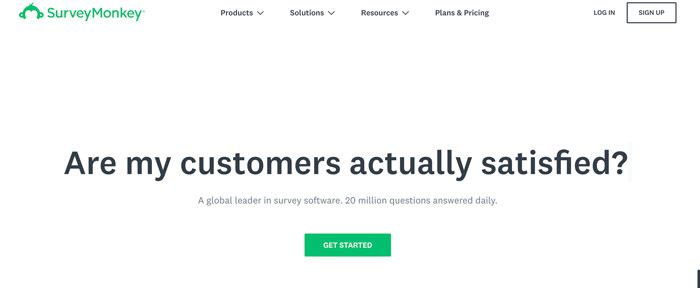
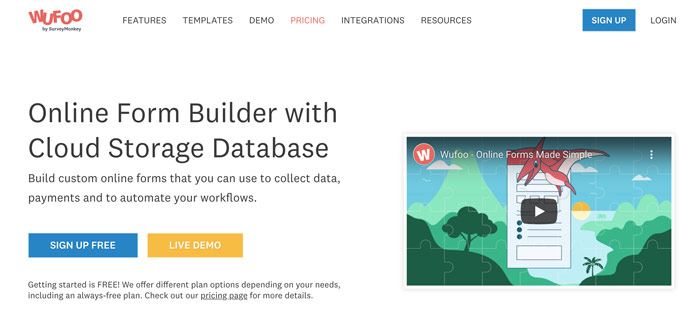
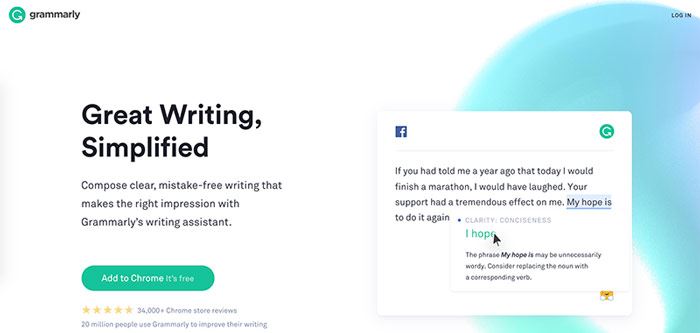


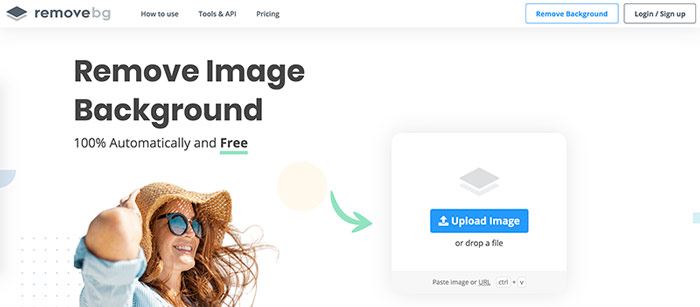
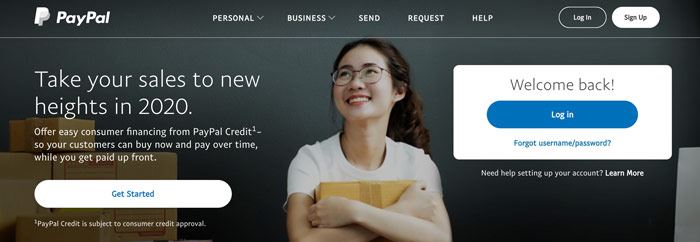

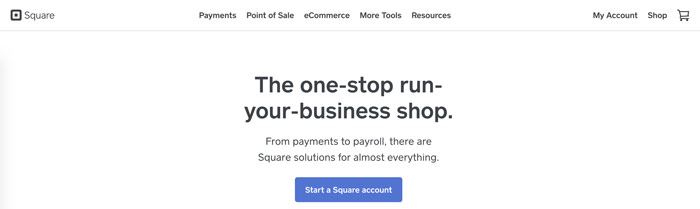
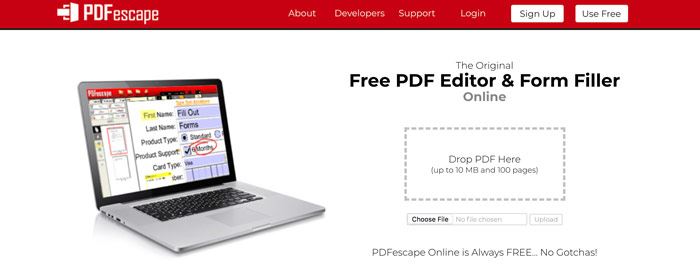
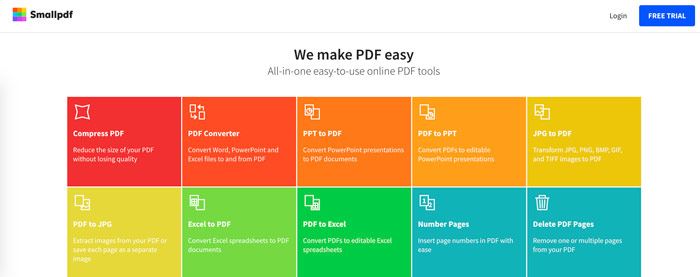


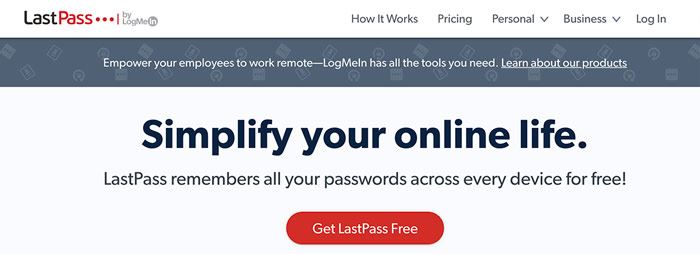

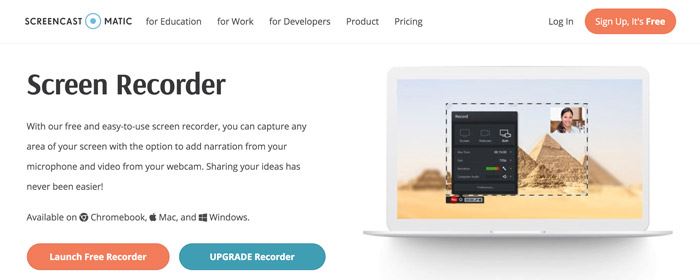
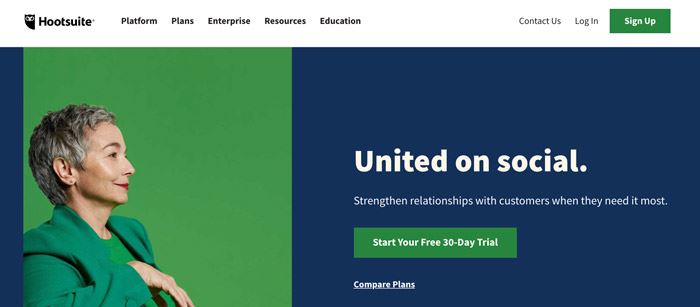
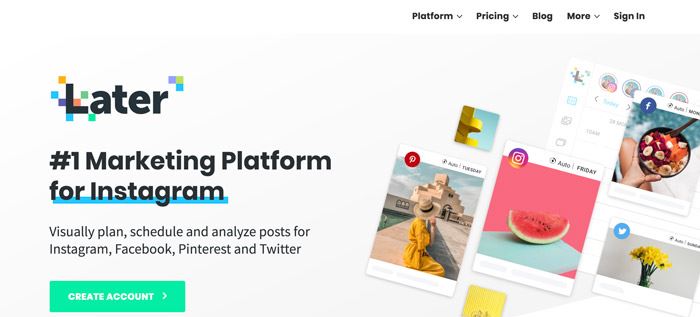

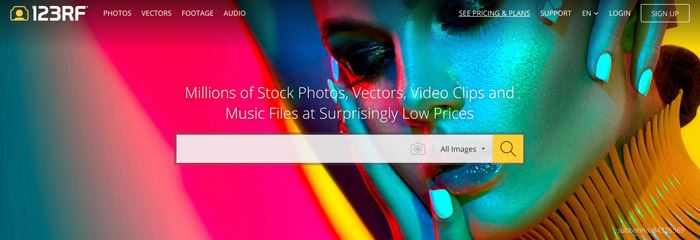
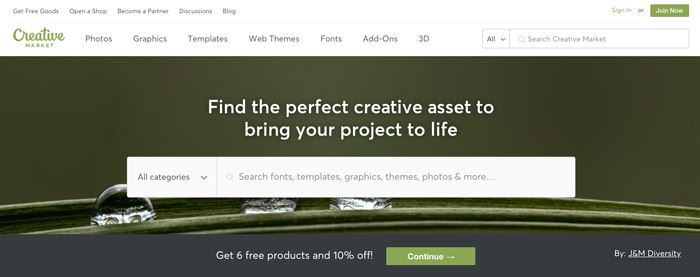
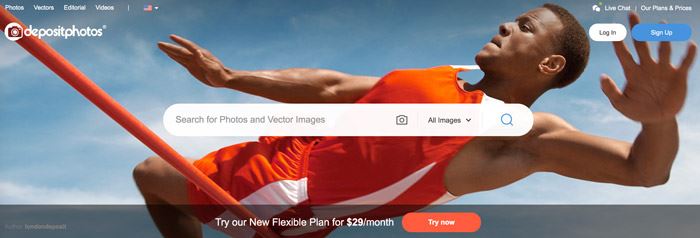

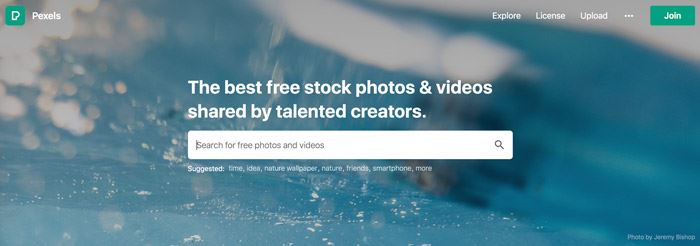
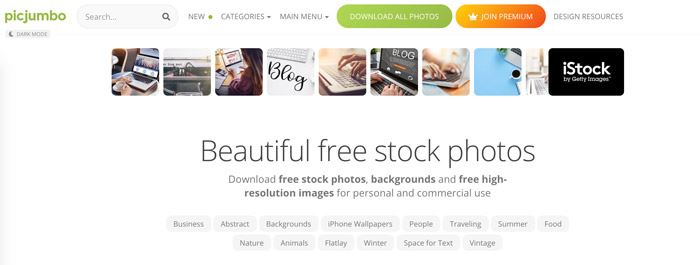
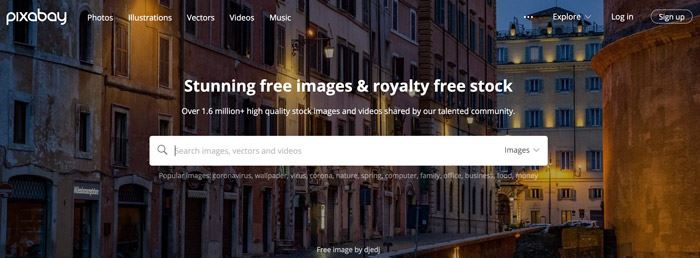
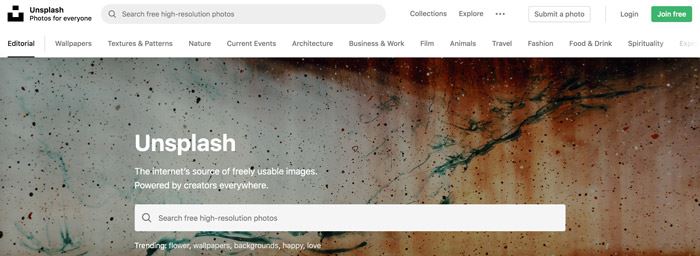
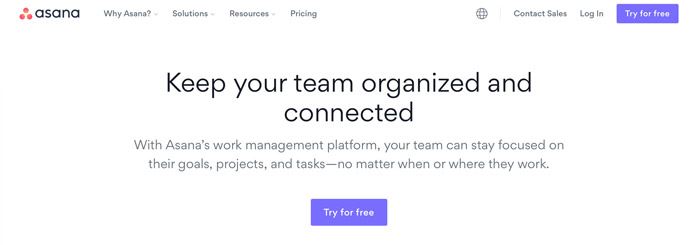
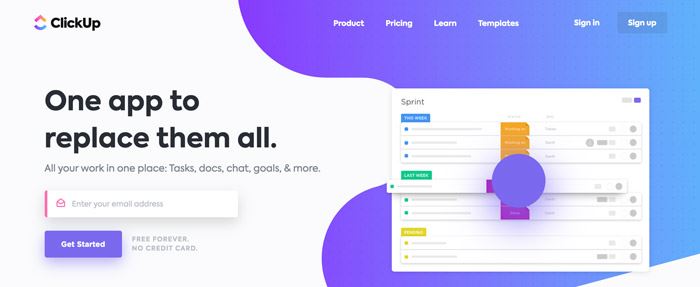



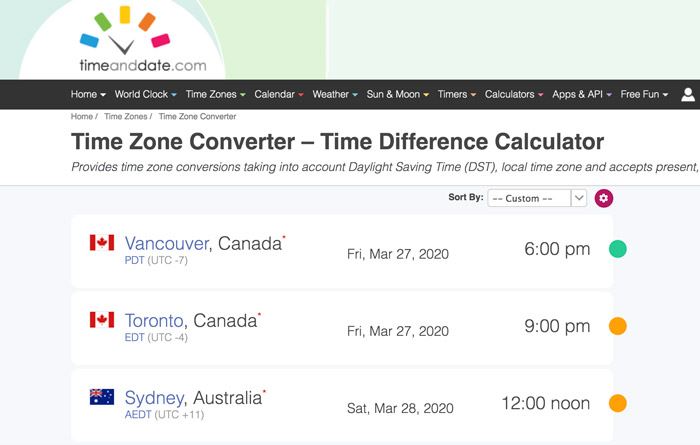
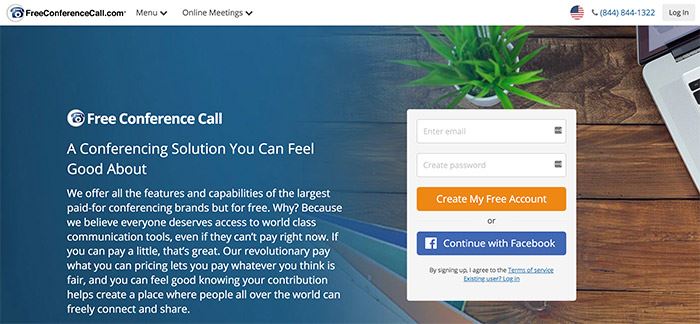
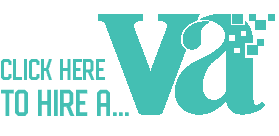




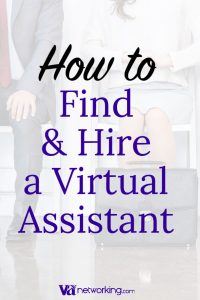
Very good