Here are a few tools to help your Virtual Assistant market your business via Twitter…
1. Tweetlater: Tweetlater is a very effective tool that will allow you to send out tweets/updates at a later or scheduled date. You can also set up TweetAlerts so you receive an email of any posts by anyone with your specified keywords. You can send an @reply to anyone, so if you want to respond to someone’s posts you needn’t follow them to do so. www.tweetlater.com
2. Hootsuite: This application’s purpose is to help you break down your twitter feed into more manageable bits in order to follow it all. Sorting into columns as you direct it, it can sort by any topic/search you choose. If you follow many, it allows you to catch the important topics you want to see: all @replies for you, any post with your user name, or maybe a client’s username, a specific hashtag and more. Plus…your VA can access multiple Twitter accounts from this one desktop application. www.Hoosuite.com
3. TwitterFeed: Twitterfeed allows you to link your blog and Twitter, so that when you publish a new blog post, it will automatically send a tweet update with the title of your post and a link to your blog. It’s a timesaver and one that can drive more traffic to your blog. www.twitterfeed.com
4. Twitter Search: This site allows you to search for any term and shows you a list of all posts with the terms put in the search window. If you put the term in quotation marks it will pick them up only if they are directly together. You can quickly hit any users name and it will open in a new window, where you can check their profile and make a follow or not decision. The main page also lists the top 10 trending topics of the moment. www.twitter.com/search-home
5. Twellow: A great way to search for terms in the bio, name or location. Twellow allows you to find other Tweeple in your location or any specified location, or to search for a term that will come up in the bios (ie Virtual Assistant). Great for making more local connections. www.twellow.com
6. Twitterholic: Always has a list of the top 100 Twitter users, based on followers, but also allows you to get your own ranking, and your ranking based on your location. Once you get this, you get a list of five similar people in location and description AND you can doubleclick on your location in the stats and find the top users who have also listed the same location as yourself (see your bio). This list is a great way to find top users in your area. There’s also a chart to show you your growth trend of followers, and the listings of other users includes numbers of followers and updates. www.Twitterholic.com
7. Tweepler: This new application helps you process followers. You use two buckets to process followers, Follow and Ignore. The ignore means they are still your follower, you have not clocked them, but you don’t see their updates, reducing clutter in your window. In one screen you will see all your followers plus some detailed stats on each, helping you make your decision. www.tweepler.com
8. Twitwall: When you have more to say, Twitwall is the perfect place to do it. Your title shows up as your twitter update with a link to your Twitwall, the body of the Twitwall post is where you can add more words. Other Tweeps can easily comment on your topic. Every comment shows up as an @reply to you and with another link to the Twitwall. www.twitwall.com
9. Twiveaway: This is a fun and simple way to quadruple your Twitter follower count, add value and build a loyal following by running your own Twitter Giveaway contest all on auto pilot! See an example of one I have ongoing right now at my Virtual Assistant Business Startup Blog.
10. Twitter HandBook: This free handbook created by @WarrenWhitlock & @CoachDeb is a great resource for many different tools and information on using Twitter. You will have to sign up with your email and name, but well worth it. www.TwitterHandbook.com



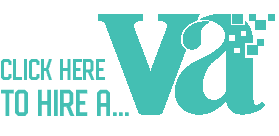




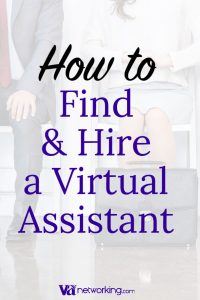
Such an impressive list. Virtual assistant members of this network are fortunate that VAnetworking.com has been a leader in pressing us to become skilled in social media for our clients, particularly Twitter.
Very well written post, Tawnya. I have already signed up for my free Twitter handbook.
I also really only knew about four of the Twitter tools and that was after taking an all-day offline seminar! So to be able to learn about the remaining six was great.
Keep up the excellent informative posts!
This list is a godsend. Thank you very much for sharing. There are so many Twitter tools available and I cannot keep up with them all.
Very usefull and great tools. Thanks