To say that COVID-19 is wreaking havoc on every aspect of life is no exaggeration.
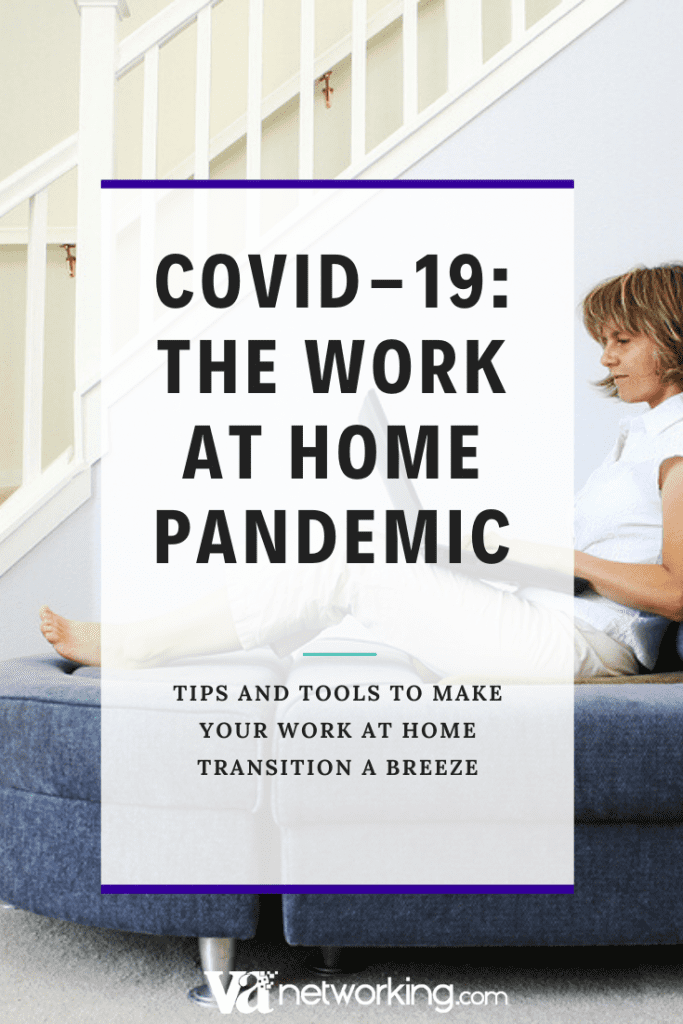
Schools are closed; major cities around the world have issued ‘shelter-in-place’ orders to residents; and many businesses are quickly forced to re-examine the work-at-home model or else risk having to close their doors for good.
While a worldwide pandemic is uncharted territory for us all, working from home is not.
What started as a way for women to earn money at home while raising their children has become an acceptable way of life worldwide. Virtual Assistants and other computer-based careers are plentiful and many in these fields boast of being ‘digital nomads’ who work from anywhere in the world with their laptop and an internet connection. Working from home is NOT just for mothers anymore!
And if you think you can’t possibly work from home, that it’s too difficult to set up or you don’t’ have the right tools, look at this list of global companies who have implemented remote working policies since the appearance of Covid-19: Google, Microsoft, Twitter, Hitachi, Apple, Amazon. Chevron, Salesforce, and Spotify, just to name a few. If they can do it, so can you!
Here a few tips for making your work at home transition an easy one:
- Find a dedicated workspace. Do you have a spare bedroom where you can set up your laptop? Do you have an empty corner of your bedroom to set up a table and chair? While bedrooms are not ideal office spaces, in temporary circumstances it’s still easier to be productive in a dedicated space like this rather than always having to move your work at the end of your workday. If you want to get creative some weekend with the family, do a search on Pinterest for ‘closet offices.’ It’s quite amazing how much space one can find inside a seemingly small closet.
- Set regular business hours. These can be the hours you’d normally be at the office or maybe block out some extra hours in the evening to finish loose ends. Set these hours, get used to them in your mind, and tell your family and friends these hours. Everyone in your life needs to know you still have a job to do and this quarantine period is NOT a vacation. If you have a door to your new office space, post a sign with your hours so your family know when you’re available. In a few short days, you’ll develop your own routine for sticking to these hours and staying productive.ACCESS our FREE VA Lounge and get 10 tools and resources to help you easily transition to working at home.
- Avoid at-home distractions. Inevitably, you’ll become distracted with the laundry, dishes, or cooking that needs to be done. You may even think, “I’ll just get the laundry started on my next break,” which then leads to making lunch and watching some TV while you eat. Before you know it, two hours have flown by with nothing to show for it. Yes, you deserve a lunch break but stay focused even on your breaks so they don’t fill with distractions. If your family is loud, even with your office door closed, try wearing noise-cancelling headphones to block out the noise.
- Place your health as your top priority. How many times have you said you don’t have time for the gym or you’re too busy to cook so you settle for takeout? We don’t have that busy excuse anymore with self-quarantining in place, so now it’s time to focus on YOU. Get up and move throughout the day. Drink lots of water. Take a walk around the block at lunchtime. Invest in a standing desk or a desk-size elliptical machine so you can burn more calories while working. Most of all, follow the government leaders’ advice on social distancing so you and your loved ones remain healthy and free of COVID-19.
- Protect your mental health by avoiding loneliness. If you’re used to the daily camaraderie of coworkers chatting throughout the day, take special care to connect with friends, family and coworkers online. Whether you use your phone, Zoom, Messenger, or Facebook Groups, find another way to interact and speak with people daily. Find an online group that focuses on your favorite hobby or something not work-related, just so you can find some joy and banish some of the anxiety you might be feeling.
Do You Have the Right Tools to Do Your Job?
Is your mobile phone enough of a connection to your coworkers and clients? Or do you need a video conferencing platform? Do you have a laptop dedicated for work or are you using your kids’ laptop that’s only loaded with games? Take time to write a list of tools that you must have in order to be productive.
Here is a small sampling of tools the work-at-home community has used on a daily basis for many years:
Backblaze is a reputable backup and cloud storage solution that is easy to use and affordable. In these uncertain times, backing up your work files becomes even more important than before COVID-19.
LastPass is a favorite password security app that allows easy lookup of all your passwords and also allows you to share them with other coworkers, clients, or virtual support staff.
Zoom is an easy-to-use video conferencing platform that’s simple to install where you can invite attendees and also use the screen sharing option.
Slack is a desktop and mobile app that allows teams of coworkers to take their conversations off of email into a more organized fashion. No more scrolling through hundreds of emails to find the conversation from weeks ago. Slack keeps it all organized in channels for easy searching.
Microsoft is also offering a free 6-month trial during this pandemic of its Microsoft Teams platform, which includes video conferencing, chat, and collaboration tools.
Dropbox and Google Docs also allows for easy collaboration and file sharing. Upload a file once, share it with a colleague, make edits right within the platform, and always know that you have the most up-to-date version ready to go.
If you need to set deadlines for certain members of your team or plan a calendar for when certain tasks of a project are due, a project management system like Teamwork is the way to go. Their calendar function is very easy to use for timeline planning and all your conversations are organized based on projects plus track your time spent on projects.
Grab FREE ACCESS to 10 more tools and resources to help you easily transition to working at home.
Although staying indoors and practicing social distancing is a serious inconvenience, just remember that you’re helping to stop the spread of a vicious disease.
You also still have a job whereas many others are furloughed until further notice. Recognizing the positives in life and giving gratitude will help you through these next weeks of self-quarantining.
About the Author:
Tawnya Sutherland is a pioneer in the Virtual Assistant world. She began working from home in 1997 as a Virtual Assistant (VA) while raising three children as a single mother. Today Tawnya teaches other aspiring entrepreneurs how to become Virtual Assistants and is proud to say this career withstands the test of time and has become multi-generational. For the past decade, her daughter Danielle followed her footsteps and owns a successful VA business. To learn more about Tawnya’s VA training programs, visit VirtualAssistantCareer.com


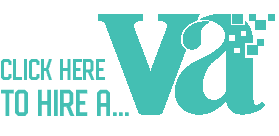




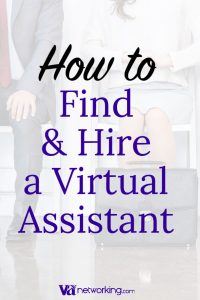
Hi, This is a good one, and very on point. Keep it up, this pandemic indeed changes a lot of things. Working at home is the best option we can have right now to keep us safe. Please do write more about this very helpful, Cheers.
Yes it has but I’m praying for the better. Seems the VA industry is benefiting from the pandemic happening as everyone is working from home now and needs our help. 🙂