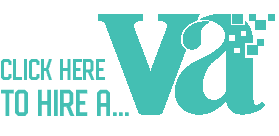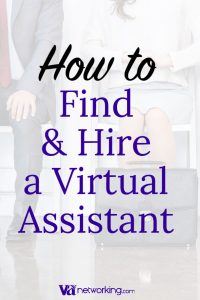Content on every social networking medium has a few unique qualities. Knowing what these are and implementing them into your marketing as a Virtual Assistant will make you stand out from your competition. Twitter is an easy example. Each post has to be 280 characters or less. For YouTube, shorter demonstrations or “How to” videos work best. And for Facebook posts are generally shared more often if they’re unique and include a graphic or image. The same is true for LinkedIn, it has a unique business-oriented audience and therefore your content should be created specifically for that audience. Let’s take a look at the steps required to create content for LinkedIn for your Virtual Assistant Business.
#1 Know, and Remember, Your Audience
Your audience on LinkedIn may be very different from your traditional social media audience. LinkedIn is a professional networking site. That means you’re writing for executives and professionals. The language you use in your content needs to reflect the language you’d use when speaking to that audience. It’s still important to be conversational, however you may choose different words and you may also alter the focus of your content just a bit to make sure you’re appealing to LinkedIn members.
#2 Formatting Still Matters
Reading online requires some patience and a bit of focus. That’s why it’s important to make sure that your content is easy to read by providing white space, subheadings, short paragraphs and bullets or numbers.
LinkedIn members are busy and they appreciate focused content that gets to the point right away. Lists are often appreciated.
#3 Headlines Grab Attention
Here’s where you may want to test and track a variety of tactics. Headlines are critical on LinkedIn because there’s an abundance of quality content and limited time. Also, you’re dealing with an audience that may be less willing to click on headlines that try to be too clever. According to the team at LinkedIn, clear beats clever when it comes to creating your headlines. Additionally, remember to include your keywords in your headline so it’s readily searchable.
#4 Transparency
Because you may be sharing more facts and data in your LinkedIn content than in other forms of content be 100% sure to always credit your sources. The last thing you want to have happen on LinkedIn is for someone to call you out for not sharing your sources or for stealing content from another site. Transparency helps maintain a solid reputation and it helps your LinkedIn audience trust you as a credible source of information.
#5 Embrace Newsworthy Content
On LinkedIn the content that tends to go viral is incredibly timely and newsworthy. Daniel Roth, Executive Editor at LinkedIn, shares the following headlines as examples of posts that went viral:
- What I learned from Steve Jobs (CNET)
- Why SOPA Is Dangerous (Mashable)
The content created for your blog, Facebook page, and email newsletter all have a unique goal and a specific audience. When creating content for LinkedIn remember that your audience is different here too. Create content that appeals to their interests while also considering their time and values.
Please feel free to connect with me (Tawnya Sutherland) on Linkedin as I’d love to network and get to know you more through your content online.