
You’ve probably heard of Jing and if you have downloaded it before, you recognize the yellow sun icon that sits on the corner of your browser window. I have often just used it for the occasional screen cast and never thought about the potential of Jing as a powerful communication tool between Virtual Assistant and client.
“Jing is free software that adds visuals to your online communication – instead of typing at people at people, show them what you’re talking about..pronto!”
- Harness the Power of Video: Jing allows you to make quick 5 minute videos. Let’s say you are working on a sales page for your client but you need to talk to them about the layout, send a quick video to show the page and discuss the options. Jing allows you to save your video to screencast.com and immediately receive a link that you can paste into your email. It’s simple and effective.
- Screenshots for Visual Effect: Have you ever tried to explain how to understand Google Analytics in an email, I have and it just didn’t work. I should have taken a screenshot or 2 of the various components of Google Analytics, added visual comments and arrows to direct the client’s attention and viola:.a much better idea.
Applications for Jing:
Take it one step further and create a training center for virtual assistant associates or for future clients. Create ongoing videos or screen casts of tasks that are carried out on a regular basis and share them with new clients or associates to help train them. For eg. I always recommend Hootsuite as a Twitter Manager for my clients so upon setting up Hootsuite for them, I send a quick video showing them around the various components of the program.
Further Applications:
E-Commerce:
- How to add a product to a shopping cart
- show a client how to set up a stored search within their shopping cart
- create a bundle offer with the cart
E-mail Marketing:
- formatting an ezine in their email marketing system
- checking on delivery rates
WordPress:
- How to add a thumbnail image to wordpress
- How to add a plugin
- How to upload images to the image library
:..and more and more. The uses for Jing are unlimited and highly effective.
Can you envision the possibilities?
Partnering with a VA who expands the boundaries of email opens up new communication and hopefully, leads to a long-term relationship.
PS.. Jing is owned by the same company that brings you Snagit and Camtasia.


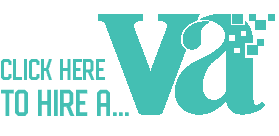




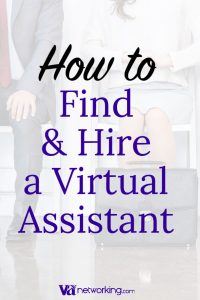
i totally agree! Sometimes it can be very difficut to communicate and deliver the right message via email.
Thanks for the tips, they are very useful. I will definitely apply them.
Regards,
Sandra