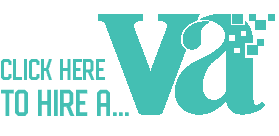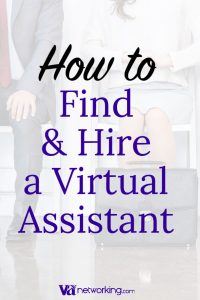Facebook has a fantastic feature that every Virtual Assistant Business needs to use more. Facebook “Live” is a feature that is enabled in groups, personal profiles, and business pages. It allows the user to transmit a streaming show in real-time.
Check out all the Facebook lives I’ve got scheduled this month. I held my first one today with Kathy Colaiacovo who will be speaking at my VA Summit end of the month on “The Power of One: My Virtual Assistant Journey to 1 Million Dollars.
As a Virtual Assistant you can get a lot out of going live on Facebook; let’s explore the reasons and benefits.
1. Increase Engagement with Your Audience
When you take the time to go live, your clients will take notice. The best way to do this is to let them know that you’re going to go live before you do and then stick to your time. You’ll have more viewers if they know about it in advance, but technically you can go live anytime you want and it’s a good practice to do it randomly too. It keeps your audience on their toes.
2. Humanize Your Business
Most people today are desperate to do business with honest people who are empathetic and caring. Showcasing yourself on a live show will show your audience that you’re a real person with feelings. This is especially true if you shun trying to be perfect and accept that going live means mistakes might happen, but it’s okay because you’re connecting to your audience on a human level. Watch any of my lives and you’ll see that every time I do one almost, something always goes hairy. 😉
3. Make More Client Sales Faster
When people feel as if they know you, it helps them like you, and then finally to trust you. Going live can help you build a connection that helps your audience feel safe buying from your recommendations. Go live and deliver solutions to your audience, and they’ll want what you have to offer.
4. Generate Content Ideas
A significant side effect of going live on Facebook is the content ideas that you’ll learn about. When your audience asks questions or comments on your live, each question and comment is a content idea that you can develop further. Plus, when you go live, you set a topic or subject – if you get a lot of views and interest, that shows that idea is a good one.
I repurpose all my lives on my YouTube channel as this helps grow awareness about my business for those that like to watch videos.
5. Create Content You Can Easily Repurpose
When you go live, a recording is made automatically that will be published. You can download this file from Facebook, edit it, transcribe it, and turn it into other types of content. One way to create more content is to repurpose what you already have, and this makes it super simple.
I use BeLive for all my Facebook lives as I like the ease of how it sets up, allows me to brand with my logo, lets me choose backgrounds, gives me text on the screen to highlight URLs or anything I want, lets me connect with comments from the audience and best of all stream to other places like YouTube, etc. Plus I can easily download these videos then upload wherever I want like to a webpage where I may list a bunch I’ve recently done. Check that idea out here.
6. Build Your Email List
One cool thing you can do when you perform a live event on Facebook is to set up a freebie that you can deliver to your viewers via comments. During the event, you can ask them to type the word “down below” if they’re interested in your freebie. This could be a coupon or discount on your services or maybe it’s a freebie download that your audience would enjoy. Now you could post this in the common chat area but if you want to initiate a conversation with the prospective client then you drop the link to the people who respond via instant messages. You can even set this up using automation. Getting a prospective client in a private instant message is one step closer to landing them as a new client.
7. Increase Your Reach
By using Facebook ads, remarketing ads, and retargeting ads, or even lookalike audience options, you can run ads on Facebook to access the harder-to-reach people that you want to target. Facebook loves promoting your lives and you’ll find you can get some awesome video views to warm up your audience for peanuts.
I’ve been doing warm-up videos for 2-4 cents per video view and find this a really cheap way to market my business.
8. Treat Your VIPs to Behind-the-Scenes Peeks
A fun thing to do when you go live is to show your group some behind-the-scenes information that generally no one sees. Do this with your customers only or your group only so that they feel like VIPs.
When you go live on Facebook, you essentially start your own show, much like a talk show or television show. You can do it for just a few minutes or for a longer time if you want to. Have a plan in place for your show and keep doing it. As you gain practice, you’ll get more experience and create even more opportunities for yourself.