Today, I’m excited to dive into the topic of SEO and share some valuable strategies and resources that can help you optimize your website for search engines. As a Certified Internet Marketing Business Strategist and graduate of the University of British Columbia, I have a strong understanding of SEO and I’m eager to share my knowledge with you. Whether you’re new to the world of SEO or looking to improve your existing strategies, you’ll find plenty of useful tips and resources in this post. So let’s get started!
As a Virtual Assistant like you, having a website is crucial for establishing your online presence and attracting clients. However, having a website alone is not enough. You must also ensure your website is optimized for search engines to increase visibility and attract potential clients.
If you are wondering…Search Engine Optimization (SEO) is the process of optimizing your website to rank higher in search engine results pages (SERPs or Google, which most use). By implementing effective SEO strategies, you can increase your website’s visibility and attract more potential clients.
Here are 10 ways to optimize your website for better SEO.
1. Conduct Keyword Research
Keyword research identifies the keywords and phrases your target audience would search for to find your website. By conducting keyword research, you can identify the most relevant and high-traffic keywords and incorporate them naturally throughout your website’s content, including your page titles, headings, meta descriptions, and content.
One of the best free tools for Virtual Assistants conducting keyword research is Google Keyword Planner. This tool provides you with information on the search volume and competitiveness of various keywords and phrases and suggestions for related keywords and their estimated search volumes.
Keywords are critical to your SEO success! You’ll want to spend a bit of time researching them as you’ll use them a lot to optimize your website as you’ll see below.
2. Create Quality Content
As a Virtual Assistant, creating high-quality content is important because it can help establish your credibility and authority in your niche. When visitors come to your VA website, they want to find content that is informative, engaging, and relevant to their needs. By providing high-quality content that meets these criteria, you can establish yourself as a trusted source of information and build a loyal following.
Make sure you sprinkle and use your chosen keywords naturally throughout your content, but avoid keyword stuffing, as this can negatively impact your SEO.
3. Optimize Page Titles and Meta Descriptions
Your page titles and meta descriptions on your Virtual Assistant website are the first things users see when searching for your services. Optimize them to include relevant keywords and accurately describe the content of each page to increase your visibility in search results. Here’s an example of my daughter’s Virtual Assistant website and how it looks on the search engine results pages:
If you have a WordPress website, I recommend grabbing the Yoast Plugin as that will help you easily optimize your page titles and create your meta descriptions. There is a free version, but if you get the paid one, it gives you access to their SEO Academy, which is very thorough if you want to dive in deeper and learn more.
4. Use Header Tags
Using header tags (H1, H2, H3) to structure your content can help search engines understand the content on your page and improve your website’s ranking.
Also don’t forget to use your keywords in your header tags which has been known to help your SEO.
5. Use Alt Tags
Using alt tags to describe your images to search engines can improve your website’s accessibility and increase your visibility in search results.
When you name your images, put your keywords in their name. ie) If you are a Bookkeeper, you might name an image of a laptop with a profit and loss statement on it profit-loss-statement.jpg.
6. Build Internal Links
Building internal links between pages on your website can help search engines understand the structure and hierarchy of your website, improve user experience, and increase your website’s ranking.
Remember what your keywords are and use these when you rename your pages too. ie) Instead of having a page called /about-us name it /about-your-bookkeeper.
7. Improve Website Speed
Website speed is a crucial factor for both user experience and SEO. Use tools like Google’s PageSpeed Insights to identify areas to improve website speed. Check out how fast your website is!
8. Use Social Media
Social media is an effective way to increase your website’s visibility and attract potential clients. Share your content often on social media channels to reach a wider audience and attract links to your website.
You should share every one of your pages individually on your social networks. ie) Share your about page, your pricing page, your contact page, and of course, all of your blog posts. Make sure you are adding each and every one of your pages to your social media calendar and scheduling them to share regularly with your networks.
9. Build Quality Backlinks
Backlinks are links from one website to another that are important for search engine optimization (SEO). They signal a website’s authority, credibility, and popularity, and can help improve your website’s ranking in search results.
The key to getting more quality backlinks is to provide value to other websites and build relationships with other website owners in your niche. By creating high-quality content and engaging with others in your community, you can increase the likelihood of getting more backlinks to your website.
So reach out and do guest posts or write articles on reputable and relevant websites to get more backlinks.
And if you want to know what backlinks you already have, use Ahrefs Free Backlink Checker to get a glimpse of how many you have.
10. Monitor Your Performance
Monitoring your website’s performance using tools like Google Analytics 4 (which is FREE!) can help you track your website’s traffic, ranking, and conversion rates, and help you make adjustments as needed to improve your website’s SEO.
For WordPress users, I recommend installing the SiteKit plugin by Google to help you easily set up your Google Analytics.
In order to optimize your Virtual Assistant website for SEO and improve your visibility in search results, there are my 10 key strategies you can start implementing today. These strategies will attract more potential clients to your website and help establish your authority in your niche.
Remember to regularly monitor your website’s performance and make necessary adjustments to stay ahead of the competition.
Following these 10 steps will improve your website’s ranking and attract more potential clients.
Want more SEO help?
Join my VA training programs and ask me at my private community, where I hang out and share all my knowledge.
To Your Virtual $uccess!
Tawnya



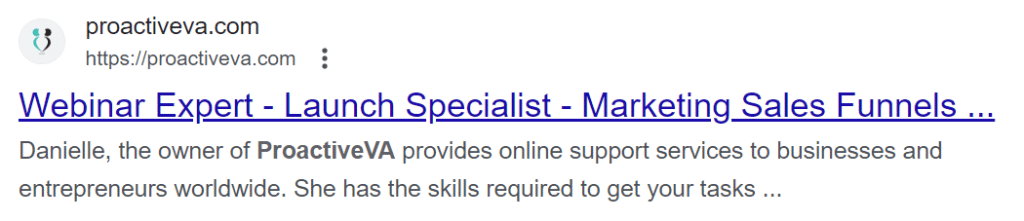
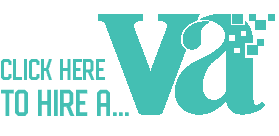




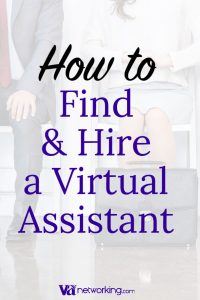
This was so helpful!! I’m printing this off to use later. Thank you so much for sharing your wisdom.
Glad it was helpful. SEO is still alive and powerful.