
Systems are essentially a step-by-step process written out for each aspect of your business. They help you stay on track, they make you more efficient, they streamline your business and they help you see where you can improve and where your business is excelling. When your systems work, everything runs smoothly. When they don’t work, however, all heck can break loose.
Some potential systems include:
- Customer service
- Marketing
- Sales
- Product creation
- Product development
- Purchasing
- Production
- Producing a newsletter
- Billing
- Invoicing
- Outsourcing
Systems are particularly useful when you’re outsourcing a task to a Virtual Assistant. Then, you’ll have everything written down from the very first step to the very last step, and your new VA will know exactly what is expected of them.
Creating your systems
The first step to creating systems is to realize what processes your business uses. Simply make a list of the processes you go through on a daily or weekly basis. Once you have your list, it’s time to actually create your systems. They’re created initially by simply writing down the steps to accomplish a task. As new processes are added to your business, you’ll simply create a new system for that process. For example, if you add on an affiliate program then you’ll have several new systems like a payment system, a communication system, a recruiting system and so on.
Once your systems are created, the processes can be fine-tuned by using several steps. First, you may want to simply evaluate the process you’ve written to see if it works and if there are any loopholes or steps you’ve missed. Second, you may want to include goals and measurements to determine whether the system is a success.
For example, if you have a customer service system and your goal is to have 100% customer satisfaction, and you end up losing 20% of your customers due to an inadequate customer service policy, then you know the system needs to be tweaked.
If you are a Camtasia buff, you could also easily develop your systems using this screen shot software. What better way to learn how to do something by watching it being done?
Storing your systems
Because you’re an business entrepreneur, you’re probably on your computer at least 50% of the working day, and more than likely you’re on it 100% of the working day. This means it makes sense to organize your systems on your computer. A simple file with the date and the name of the system will make them easy to access. You’ll also want to organize your goals and how you’re going to measure the goals.
Systems are a business owner’s best friend. They’ll help keep your business on track and running smoothly today, tomorrow and for years to come.
If you don’t have any systems in place today then I suggest you get your Virtual Assistant busy developing them for you. That way, if new VAs ever come into your business, you’ll be ready to easily show them the ropes to your business success!


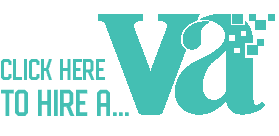




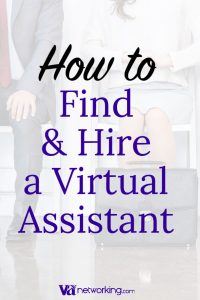
This is one tasks I love be a subcontractor for. It’s really a great way to learn how others are doing things and to give your own business ideas. It gives me a good opportunity to make suggestions for more effeciency. You should always continue tweaking your processes to make them more effecient as well.