So you have partnered with a Virtual Assistant and now you are trying to think of ways to truly utilize them to your benefit. Here are twelve ways you probably have never thought of:
1. Internet Research
Want to stay a step ahead of the competition? Have your Virtual Assistant (VA) research what your competition is up to and provide you with a detailed report. Maybe you want to have an interesting and original corporate party this year, have your VA research a theme and provide you with a list of ideas. Maybe you want to know the best bang for your marketing dollars. Your VA can put together a detailed report including Internet rankings, costs and associated benefits.
2. Off-Site Data Storage
Ever wondered what to do with your computer backups? Have your VA store a copy of your data files at their offices. Now your business files and data will truly be protected from fire and theft.
3. Organizational Tasks
A VA can assist you in implementing new office systems that will assist with the information flow within your office. They can keep you on track so you no longer miss important dates or meetings. Ask your VA to provide you with some great tips to help you and your business become better organized.
4. Follow Up
A VA can follow up with your clients – send thank you notes, conduct surveys, etc. They can ensure your client doesn’t feel that the service ended once they paid you. A VA assists in making your clients feel they are important.
5. Business Support
Whenever you want to bounce ideas off of someone or get a second opinion, your VA will be there for you and your business. Ask your VA whenever you need a helpful hint on how to do something more efficiently or even if you just don’t know how to do something; they can assist you to complete the task. After all they too are a business owner and know what it takes to run a business.
6. Directions
A VA can provide you with directions to any location – be prepared before you leave for your business meeting and know exactly how to get there. Perhaps you are lost and in the middle of “no-where”, putting a call into your Virtual Assistant can help get you back on track and headed in the right direction.
7. File Conversions
Word to PDF or PDF to Word – a VA can assist you in converting documents to a format you can amend/edit or distribute without the fear of it being edited or amended.
8. Purchasing and/or Supplies Management
Your VA can assist you by ordering your supplies/inventory items and having them delivered directly to your office.
9. Business Card Management
So what are you doing with all those business cards you collect at networking functions and corporate events? Why not have your VA input them into a spreadsheet or contact management program so they are usable to you?
10. Human Resources
A VA can assist you with your staffing needs – they can take care of placing advertisements, screening resumes and applicants and conducting reference checks.
11. Reminder Calls
Ensure you are never left waiting again. Have your VA contact your clients and remind them of upcoming events. Perhaps it is you that needs the reminding; have your VA remind you of important meetings and dates.
12. Event Planning
Be it a conference, a seminar or a meeting, your VA can assist you with all the details from concept to on-site coordination – they can ensure all permits, licenses and equipment are there and ready for your use and that location, snacks and registration are accounted for.
As you can see there truly are many ways to utilize a Virtual Assistant over and above those tasks you are utilizing them for right now. The tasks your Virtual Assistant can complete are limited only by your imagination and their skill set.


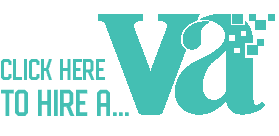




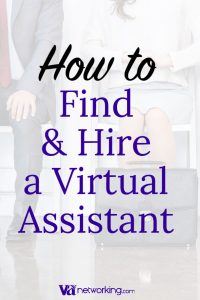
Hi Yvonne, you’ve listed some terrific suggestions. These are not only ideas for utilizing your VA but could also be additional services a VA might offer to clients. I just might brush up my skills and offer a couple of your suggestions.